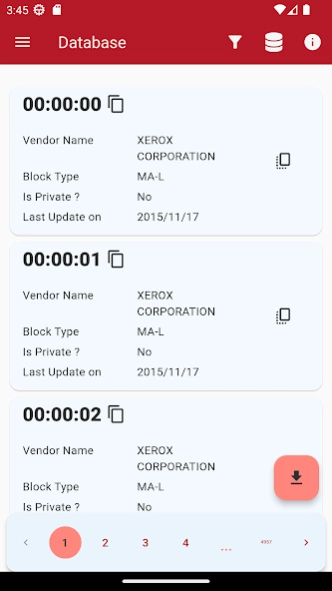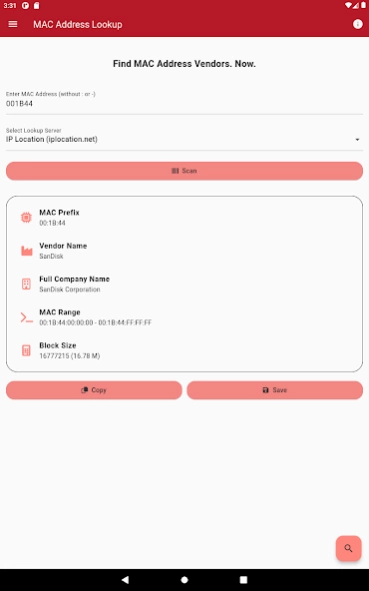Mac Address Lookup 3.0.7
Free Version
Publisher Description
Mac Address Lookup - Discover device vendors via MAC Address using our lookup tool !
Welcome to the "MAC Address Lookup Tool" – your ultimate solution for identifying device vendors. This application is free to use and won't bog down your system, making it your go-to choice for discovering device vendors hassle-free.
Using it couldn't be simpler. Just input the device's unique MAC Address into the search box and click "check." In an instant, you'll receive detailed information about the vendor.
It's important to note that this app isn't officially affiliated with platforms like iplocation.net, maclookup.app, macvendors.co, and macvendorlookup.com. Instead, it harnesses their powerful APIs to provide you with reliable results.
The app seamlessly integrates with various APIs, including the MAC Vendor Lookup API (iplocation.net), the MACLookup's API v2 (maclookup.app), the Mac Address Lookup API (macvendors.co), and the MAC Address Lookup API (macvendorlookup.com). This guarantees that you're getting the most accurate and up-to-date information available.
Elevate your decision-making when dealing with network devices using the "MAC Address Lookup Tool." Experience quick, accurate vendor identification packaged in a user-friendly interface. Say goodbye to uncertainty and hello to confident networking.
Please share with us any ideas or improvement to the apps.
Email : chiasengstation96@gmail.com
About Mac Address Lookup
Mac Address Lookup is a free app for Android published in the System Maintenance list of apps, part of System Utilities.
The company that develops Mac Address Lookup is Chia Seng's Station. The latest version released by its developer is 3.0.7.
To install Mac Address Lookup on your Android device, just click the green Continue To App button above to start the installation process. The app is listed on our website since 2024-02-25 and was downloaded 1 times. We have already checked if the download link is safe, however for your own protection we recommend that you scan the downloaded app with your antivirus. Your antivirus may detect the Mac Address Lookup as malware as malware if the download link to com.dcs96.mac_address_lookup is broken.
How to install Mac Address Lookup on your Android device:
- Click on the Continue To App button on our website. This will redirect you to Google Play.
- Once the Mac Address Lookup is shown in the Google Play listing of your Android device, you can start its download and installation. Tap on the Install button located below the search bar and to the right of the app icon.
- A pop-up window with the permissions required by Mac Address Lookup will be shown. Click on Accept to continue the process.
- Mac Address Lookup will be downloaded onto your device, displaying a progress. Once the download completes, the installation will start and you'll get a notification after the installation is finished.